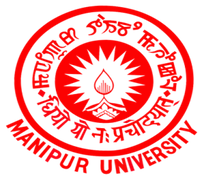Practical (Any two):*Prepare 5 ICT
Integrated lessons based on teaching a subject/theme The pressure is on, and educators are feeling it more and more.
The pressure is on, and educators are feeling it more and more.
Principals and school boards everywhere are requiring teachers to integrate technology into the classroom. Sometimes, the change is as simple as adding a computer class to the curriculum, other times it requires teachers to literally flip their entire lesson plan into a hi-tech beast!
Although these flipped classrooms give students an edge, they may also give their teachers a headache! Don’t worry, I’m here to show you that whether you teach 2nd grade math or high school biology there is a simple way to ‘techify’ your existing lesson plans.
Sit back and check out these 13 ways to integrate technology into any lesson!
 1. Mission Impossible Challenge – Present a challenge to your students with this super engaging “Mission impossible” Template, complete with spy music! All you do is add your own images and Text!
1. Mission Impossible Challenge – Present a challenge to your students with this super engaging “Mission impossible” Template, complete with spy music! All you do is add your own images and Text!
2. Skype an Expert – The ‘Live’ version of anything online is awesome. Simply get in touch with an expert in any field, (this can be a college professor, the local museum curator, or even a fellow teacher). Schedule a Live skype chat where the students can ask the expert questions – in realtime. If you teach Literature you’re in luck, there is a website dedicated to connecting with authors – Skype an Author
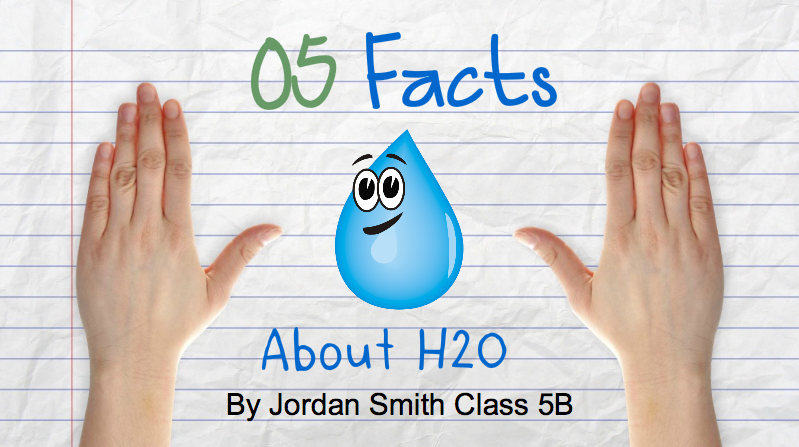 3. Five Facts about “Subject” – This is the most useful template for an in class assignment or as homework (if students have the tech capabilities). Simply choose a topic, and write 5 facts about said topic. “Hi, I’m H20 and I do 5 things really well…. ”
3. Five Facts about “Subject” – This is the most useful template for an in class assignment or as homework (if students have the tech capabilities). Simply choose a topic, and write 5 facts about said topic. “Hi, I’m H20 and I do 5 things really well…. ”
4. Fuzzy Image – You will need a camera or camera phone. Zoom in on an object until it becomes fuzzy or you can only see a small part of the total image. Print it out or project it onto a screen. Have students guess the mystery image as a lesson introduction.
5. Google Earth – This app is not limited to history or geography or environmental science; You can use it to show students where the pythagorean theorem was developed, or the actual location in China where’Kung Fu Panda’ learned his skills. Google Earth is a fun and really quick way to infuse some real-time, hi tech into any lesson.
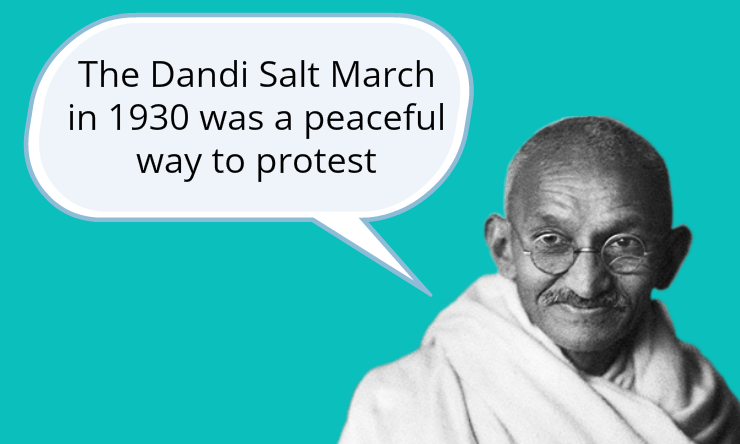 6. Interview A Scientist or Historical figure – Create a dialogue with a great leader in their field, such as Einstein, Ghandi, or Neil DeGrasse Tyson. This animated interview is very easy to set up using PowToon Slideshow. Simply upload an image and add a few speech bubbles. It’s pretty fun watching your teacher hang out with an’educational celebrity.’ You ask questions and the answer is pre-made on each slide. Animated Interviews are also great for students with presentation anxiety because the slideshow guides them through each point.
6. Interview A Scientist or Historical figure – Create a dialogue with a great leader in their field, such as Einstein, Ghandi, or Neil DeGrasse Tyson. This animated interview is very easy to set up using PowToon Slideshow. Simply upload an image and add a few speech bubbles. It’s pretty fun watching your teacher hang out with an’educational celebrity.’ You ask questions and the answer is pre-made on each slide. Animated Interviews are also great for students with presentation anxiety because the slideshow guides them through each point.
7. Mini Me Introductions!– Turn Yourself or your students into cartoon versions of yourselves! Students will get a kick out of seeing themselves on screen with a giant head and a cartoon body. “Min Me” is especially useful for the beginning of the school year. Your class can make animated videos or slideshows introducing themselves with key pointers, such as name, hobby and a cool fact they just learned!
7. Collaborative Class Blog – Set up a blog (WordPress, Blogger, Kidblog) for your class! Come up with a fun title with your students and create different categories based on your syllabus. For example, If you are an English Teacher you can vote on a fun title like, “Class 7B’s Book Reading Blogorama!” Create a tab for each book you read’Brother’s Grimm, The Giver, Macbeth etc…’ Ask your students a question in class and have them write a short post either during the lesson or as a homework assignment. Have them publish it the blog and tag it into the appropriate category.
 8. Make a Meme – Meme Generator! There are memes about everything from cats to chemistry, to cats teaching chemistry. Have your students pick an image or provide your own image and let them fill in the rest. Print them out and hang ‘em up!
8. Make a Meme – Meme Generator! There are memes about everything from cats to chemistry, to cats teaching chemistry. Have your students pick an image or provide your own image and let them fill in the rest. Print them out and hang ‘em up!
9. Build My Website Project – Have your students build their own website based on course topics. For instance, if you teach History and you are learning about the Revolution – You can ask each student in the class to create a website covering 18th Century themes. i.e ‘18th Century Soldier’ (resource guides, food reviews, military fashion, Horses in Battle etc…) or ‘Constitution Corner’ (covering political candidates, issues and formation of the US government) Or ‘18th Century Science’.
10. Slide for Each Day Project – This is on one of my favorites. Everyday after your lesson have one student summarize the main takeaway from the class in one sentence. Take a picture (either of another student, a drawing in a textbook, or upload a relevant image) and add it to the slide. Voila at the end of the month you have a student made, collaborative slideshow of class accomplishments!
11. Tell an inside Joke – Create a 20 second animated video with a personalized joke: “What is Mrs. Johnson’s favorite drink?” Hot Chalk – olate! Yes it’s cheesy, But jokes are a quick and fun way to get kids situated with the idea of animations and short videos. Have them each write a funny joke, funny phrase or inspiring quotation. Check out this list of nerdy educational jokes and apply one to your class!
 12.Lyric Video/Music Video – All students can relate to music. Have each student choose a short verse or chorus of a song they like, then have them change the lyrics to the topic of their choice. Here’s an example of “All about that Space” by science entertainer Coma Niddy. Students can use animated characters and on screen lyrics if they don’t want to make the live video. Here’s an example of Uptown Funk animated Lyric video.
12.Lyric Video/Music Video – All students can relate to music. Have each student choose a short verse or chorus of a song they like, then have them change the lyrics to the topic of their choice. Here’s an example of “All about that Space” by science entertainer Coma Niddy. Students can use animated characters and on screen lyrics if they don’t want to make the live video. Here’s an example of Uptown Funk animated Lyric video.
13. Video Clips – This is a no brainer – Use BrainPOP, Youtube or TED to break up the monotony of class by showing a video that enriches your lesson or even a short video clip that will let out a giggle. If you are giving a presentation via slideshow, you can even insert a video into your presentation without any tech skills. This is called Quick Clip, and it’s free.
There you have it! With minimal effort and a bit of creativity, you can easily integrate technology into any lesson plan.
Have you used any of these techniques for flipping the classroom? I would love to hear about your awesome ideas in the comments below!
The following two tabs change content below.
ICT Integrated Lessons
Lessons Integrating Information and Communication Technology within a Curriculum Area
For most updated lessons, developed by local school boards, please click here to access share.ednet.ns.ca
| Subject Area / Topic | Grade | Title / Author |
| Fine Arts – Drama | 10 | Script Writing Activity – Lorne Cooke (TCRSB) |
| Film & Video Production | 12 | 1-Minute Film Festival – Emily Davies (TCRSB) |
| Mathematics – Accounting | 11 | Lemonade Stand – Andrew Francis (CCRSB) |
| Mathematics – Data Management | 7 | Bias in Statistics – Byron Butt (SSRSB) |
| Mathematics – Data Management | 7 | Remembrance Day Stats Analysis – Byron Butt (SSRSB) |
| Mathematics – Data Management | 8 | Remembrance Day Stats Analysis – Byron Butt (SSRSB) |
| Mathematics – Data Management | 9 | Data Management Using E-STAT (DoE and StatCan staff) |
| Mathematics – Data Management | 8 | Surveys – Cara MacLean (HRSB) |
| Mathematics – Data Management | 10 | Data Management with Fathom – Jennifer Mills (SRSB) |
| Mathematics – Data Management | 10 | Data Management Project – Heather MacLean, Kim Mader, Andrew Pedersen (CBVRSB) |
| Mathematics – Geometry | 8 | Pythagorean Relationship – Cara MacLean (HRSB) |
| Mathematics – Geometry | 7 | Geometric Line Concepts – Byron Butt (SSRSB) |
| Mathematics – Geometry | 5 and 9 | Transformations – Mathematics Grades 5 to 9 (Nancy Chisholm, LRT) |
| Mathematics – Geometry | 10 | Constructing and Evaluating Similar Triangles – Danielle Boyd (SRSB) |
| Mathematics – Geometry | 10 | Designing a Logo Using The Geometer’s Sketchpad – James Parsons (SRSB) |
| Mathematics – Number Operation | 8 | Dividing Fractions with Pattern Blocks – David MacIsaac (SRSB) |
| Mathematics – Number Operation | 8 | Math Jeopardy (Basic Skills) – Byron Butt (SSRSB) (powerpoint presentation) |
| Mathematics – Patterns and Relations | 9 | Mathematical Relationships – Sarah Petrie (SSRSB) |
| Mathematics – Probability | 8 | Probability – Paul Butler / Aaron Callaghan (CCRSB) |
| French Second Language | 8 | Le Grand Voyage – Dina Muise and Sonya Sauvé (SRSB) |
| English Language Arts – Mythology | 9 | Who Am I? (mythology) – Todd Symes (SSRSB) |
| English Language Arts – Mythology | 9 | Mythology’s Influence on Today’s Society – Todd Symes (SSRSB) |
| English Language Arts – Novel Study | 9 | Novel Study Unit of The Outsiders by S.E. Hinton – Jessica Muise (SSRSB) |
| English Language Arts – Novel Study | 9 | I Am David by Anne Holm – Jason Kempt (CBVRSB) |
| English Language Arts – Radio Interviews | 9 | My Favourite Place – Nancy MacDonald (LRT) |
| English Language Arts – Poetry | 7/8 | Poetry in Depth – Eric Storr (CCRSB) |
| English Language Arts – Reader’s Theatre | 9 | Character Development Through Reader’s Theatre – Karen O’Leary (HRSB) |
| English Language Arts – Short Stories | 9 | Short Stories through Multimedia Presentations – Karen O’Leary (HRSB) |
| Elementary Language Arts | P-3 | Red – Nancy Chisholm / Sarah Hainsworth (LRT) |
| Science – Atoms and Elements | 9 | Family of Elements: Chemical Families – Cheryl Blackmore (HRSB) |
| Science – Biology | 11 | Frog Dissection Digital Lab Report – Edward Stewart (CCRSB) |
| Science – Biology/Oceans | mainly 11 | Field Trip to an Eastern Canadian Shore – Darnell Young (CBVRSB), Bernie LeBlanc (SRSB), Mona MacNeil (CBVRSB) |
| Science – Classifying | 7 | Classification of Substances – Jeff Carruthers (HRSB) |
| Science – Cells, Tissues, Systems | 8 | Body Systems Workstations – Jan MacDonald (CBVRSB) |
| Science – Density | 8 | Pressurized Liquids and Hydraulics – Tara Peach (HRSB) |
| Science – Electrostatics | 9 | Electroscope – Barb Avery (SRSB) |
| Science – Exploring Careers | 9 | Exploring Careers in Science – Jennifer Langford and Trisha DeMone (SSRSB) |
| Science – Light and Optics | 4 and 8 | Light and Optics – Nancy Chisholm |
| Science – Reproduction | 9 | Cell Cycle – Barb Avery (SRSB) |
| Science – Reproduction | 9 | Karyotyping – Jennifer Langford and Trisha DeMone (SSRSB) |
| Science – Space | 6 and 9 | Space – Nancy Chisholm (LRT) |
| Science – Weather | 10 | Using Weather Maps and Meteorological Data to Predict Weather in NS – Jason McCarron (CCRSB) |
| Science – Weather | 10 | Weather Stations – Aaron Neaves (SRSB) |
| Science – Physics | 12 | Photoelectric Effect – Bruce Dalzell (CBVRSB) |
| Special Education – Social Stories | all | Social Stories – Lauchie MacKinnon (SRSB) |
| Special Education / Language Arts – Picture Writing | all | Picture Writing – Lauchie MacKinnon (SRSB) |
| Social Studies | 7 | Empowerment and Disempowerment Judy MacDonald (CBVRSB) |
| Social Studies | 9 | Atlantic Canada Report Andy Gallant (HRSB) |
| Social Studies (Learning Centre) | 2,3, 6 | Building a Community – Gina Stelmach (CBVRSB) |
| Social Studies | 8 | Canada and the Second World War – Tara Peach (HRSB) |
| Social Studies | various – examples are grade 8 | The Gigantic Book of Famous Canadians – Patrick Mather (HRSB) |
| Social Studies | 9 | Culture Unit Atlantic Canada – Tracy Acker-Canning (HRSB), Jeff MacLeod (AVRSB), Shawna Penny (HRSB) and Karuna Singh (AVRSB) |
| Social Studies/Geography | 9-12 | Using GPS Units to Find the Location of Restaurants – Teresa Kewachuk (CCRSB) |
| Geography | 10 | Predicting Earthquakes – Teresa Kewachuk (CCRSB) |
| Geography | 10-12 | Images of Hurricane Juan – Teresa Kewachuk (CCRSB) |
| Global History | 12 | The Cold War Culture – David Seegmiller (TCRSB) |
| Political Science | 12 | Media Bias and Politics – David Seegmiller (TCRSB) |
| Tourism | 11 | Tourism – Introduction and Awareness – Andrew Francis (CCRSB) |
| Physical Education – Fitness | 7 and 8 | “Google” Around the Earth – Leanne Swansburg (AVRSB) |
| Physical Education | 10 to 12 | Video Skills, Drills and Thrills – Steve Schell, Karla Britney (AVRSB) |
| Meta-Lessons | ||
| Image Composition | various grades/courses | Ryan Hainstock (AVRSB) |
| I Choose my Own Mark – Creating a rubric with students | various grades/courses | (see Who am I) – Todd Symes (SSRSB) |
| It’s Just That Easy – Infomercials | various grades/courses | Darlene Barr / Ryan Hainstock / Mike Bullerwell (AVRSB) |
| Graphing using “Create a Graph” – National Centre for Educational Statistics | various grades/courses | Darnell Young (CBVRSB) |
| Keeping Courses Current with Online Research Projects | various grades/courses | Darnell Young (CBVRSB) |
| Searching EBSCO / Creating an account in My SRC |
various grades/courses | Sarah Hainsworth (LRT) |
| Technology Scavenger Hunt | various courses | Nancy Chisholm / Sarah Hainsworth (LRT) |
| Picture Writing | various grades/courses | Lauchie MacKinnon (SRSB) |
| Cover the Curriculum with a WebQuest | various grades/courses | Mona MacNeil (CBVRSB) Please note: samples are based on Oceans 11 material |
| Video Vignette | various grades/courses | Mario Eleftheros and Jeff Carruthers (HRSB) |
Examples
| An Index of Biology Lessons (link is external) (K-8) | A Variety of Mapping Examples (link is external) listed at SCORE web site |
| An Index of Example Maps (link is external) from Inspiration Software Inc. | Workshop Planning Example (link is external) |
| The Integration of Information and Communication Technology within the Curriculum (English) |
L’intégration des technologies de l’information et des communications dans le programme d’études (français) |
|
ICT Outcomes (Excel Spreadsheet) |
|
| IT Lesson Plan Template (English) | IT Lesson Plan Template (French) |
| Links to more information about the integration of technology in classrooms | Summer Institute materials Samples and tutorials from 2005 – “Putting IT into Practice” |
| “What research says about integrating Information Technology” – set of signs to print and post | |
School Boards – more lessons integrating ICT and curriculum
| School Board | Description |
|---|---|
| Halifax Regional School Board: ICT Integrated Lesson Plans from HRSB Teachers |
These lessons are organized by subject area and grade level. |
College programs
Years Established
Faculty
Students
Get In Touch
Family Lane, Bijang, Teddim Road, Post Box No. 23
Churachandpur, PIN -795128, Manipur, India
Contact Numbers:
+91 8794256802, 7005489311 (10 AM- 4.30 PM)
Email: bethanychristianinstitute@gmail.com
Quick Link
1. Manipur University
2. COHSEM
3. NCTE
4. NSS
5. NCC